Discover a range of free open-source content management systems (CMS) that empower you to build and manage websites without cost. Explore the features and benefits of these open-source CMS platforms for your digital projects.
A Content Management System (CMS) platform enables effortless website creation without requiring in-depth coding knowledge (in most cases). With a plethora of CMS options at your disposal, selecting the optimal one for your specific needs might pose a challenge.
We’ve gone through all the top picks and have come up with this list of Open-Source CMS software you can use to create your next content website.
- WordPress CMS
- Joomla CMS
- Drupal CMS
- TYPO3 CMS
- Magento CMS
- Ghost CMS
- Plone CMS
- SilverStripe CMS
- Umbraco CMS
- Liferay CMS

WordPress
Create and Customize Your Website Easily with WordPress
Discover the power of WordPress, the popular content management system, to build and customize your website. One of the most popular CMS platforms, known for its user-friendliness and extensive plugin ecosystem. Explore its extensive plugin ecosystem and user-friendly interface for seamless web development.
Pros:
- Huge plugin and theme ecosystem for customization.
- User-friendly interface is suitable for non-technical users.
- Regular updates and security patches due to its large user base.
Cons:
- Can become resource-intensive for complex websites.
- Vulnerable to security issues if not kept up-to-date.
- Customizations might require some knowledge of PHP and CSS.

Joomla
Build Dynamic Websites with Joomla CMS” SEO
Joomla offers a versatile content management system for building dynamic and feature-rich websites. A versatile Open-Source CMS with a large community and a wide range of extensions. Explore its range of extensions and strong community support to create websites tailored to your needs.
Pros:
- Offers a good balance between user-friendliness and customization.
- Supports a wide range of content types and extensions.
- Strong community support and documentation.
Cons:
- Some learning curve for beginners compared to simpler CMS.
- Can be more complex to set up and maintain than WordPress.
- Template and extension quality can vary.

Drupal
Unleash the Potential of Web Development with Drupal CMS
Drupal Open-Source CMS, a powerful content management system, empowers you to create highly flexible and scalable websites. A powerful CMS known for its flexibility and scalability, often used for complex websites. Dive into its robust features and active community for enterprise-level web solutions.
Pros:
- Highly flexible and capable of handling complex websites.
- Robust security features and a focus on best practices.
- Active community contributing to ongoing development.
Cons:
- Can have a steep learning curve for beginners.
- Some modules might not be well-maintained or up-to-date.
- Development and maintenance costs might be higher due to complexity.

TYPO3
Multilingual and Scalable Websites with TYPO3 CMS
Discover TYPO3, a feature-rich CMS known for its multilingual capabilities and scalability. A feature-rich CMS with a focus on enterprise-level projects and multilingual content. Explore its fine-grained control over content and permissions to create global digital experiences.
Pros:
- Powerful multi-language and multisite capabilities.
- Scalable for large enterprise-level projects.
- Offers fine-grained control over content and permissions.
Cons:
- Requires technical expertise for setup and customization.
- Can be overwhelming for smaller projects or less experienced users.
- Smaller community compared to some other Open-Source CMS platforms.

Magento
Elevate Your E-Commerce Business with Magento CMS
Magento, a leading e-commerce platform, provides advanced features for online stores. While primarily an e-commerce platform, Magento also offers content management capabilities for online stores. Harness its robust catalog and product management tools, along with a vibrant community, to optimize your online business.
Pros:
- Excellent for e-commerce, with advanced product and catalog management.
- Robust set of features for online stores.
- Large community and marketplace for extensions.
Cons:
- Can be resource-intensive and demanding on server resources.
- Customization and maintenance might require developer expertise.
- More complex compared to simpler Open-Source CMS platforms.

Ghost
Simplify Blogging and Content Publishing with Ghost CMS
Ghost CMS is designed for effortless blogging and content publishing. A simple and user-friendly CMS designed for blogging and content publishing. Experience a streamlined writing interface, lightweight performance, and built-in SEO tools for content-focused websites.
Pros:
- Focuses on simplicity and a great writing experience.
- Lightweight and fast for content-focused websites.
- Built-in features for SEO and content optimization.
Cons:
- Limited customization compared to more feature-rich CMS.
- Might not be suitable for websites with diverse content types.
- A smaller ecosystem of themes and plugins compared to larger CMS.

Plone
Secure and Collaborative Web Solutions with Plone CMS
Plone CMS offers secure and collaborative solutions for intranets and websites. A secure and extensible Open-Source CMS, often used for intranets and collaborative websites. Explore its emphasis on security and access control, making it ideal for organizations seeking controlled content management.
Pros:
- Strong emphasis on security and access control.
- Suitable for intranet and collaborative environments.
- Offers a range of content types out of the box.
Cons:
- Can be complex to learn and use, especially for non-technical users.
- Smaller community compared to some other Open-Source CMS platforms.
- Customization might require Python programming skills.
* These are just a few pros and cons for each CMS. Remember that your choice should be based on your specific needs and priorities for your project.

SilverStripe
Empower Your Web Projects with SilverStripe: A Flexible Open-Source CMS
Discover the power of SilverStripe, an open-source CMS offering flexibility and customization for your web projects. Explore its developer-friendly framework, intuitive interface, and unique features to build tailored digital experiences. A CMS and framework that enables developers to build and manage websites with ease.
Pros:
- Robust security features and access control.
- Ideal for intranet and collaboration.
- Diverse built-in content types.
Cons:
- Complex for non-technical users.
- Smaller community compared to some competitors.
- Python programming skills needed for customization.
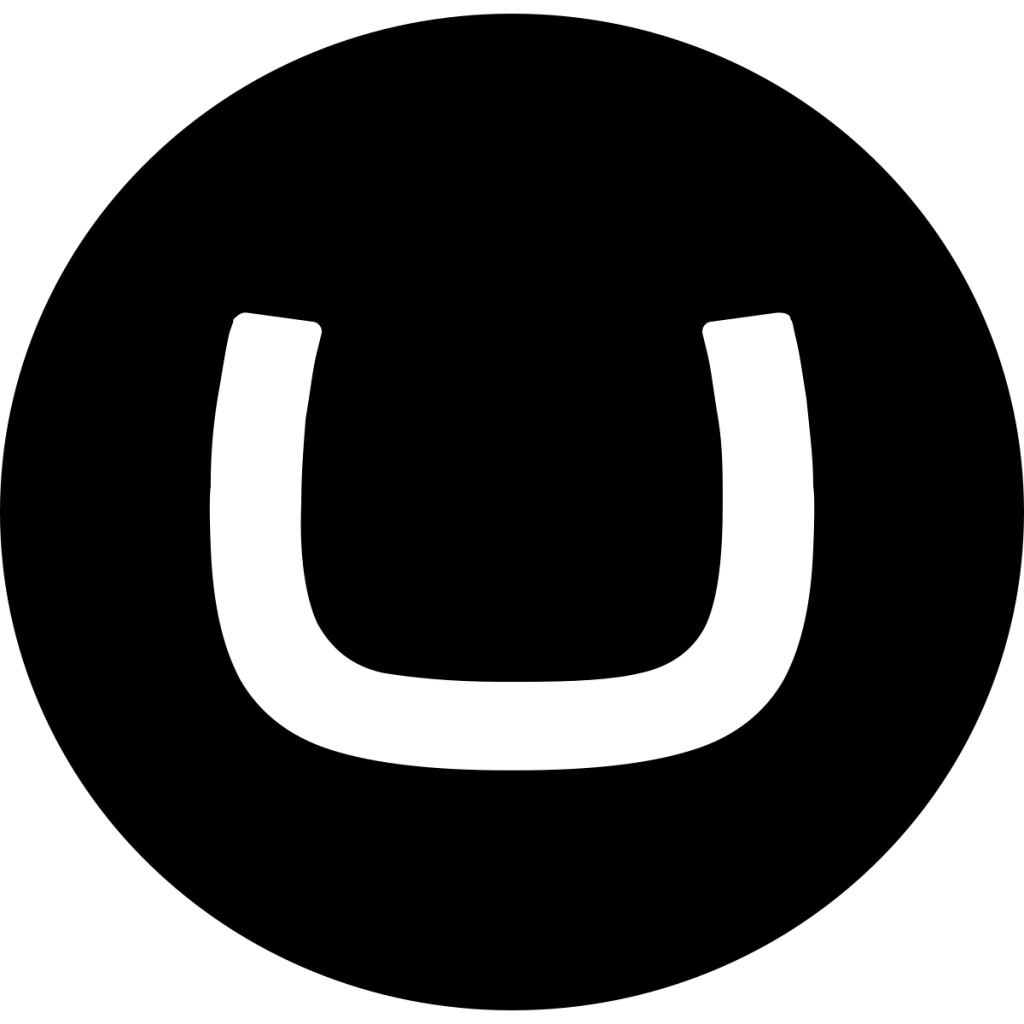
Umbraco
Create Dynamic Websites with Umbraco: A .NET Developer’s Choice
Discover Umbraco, the CMS of choice for .NET developers, enabling dynamic website creation. Explore its flexible content management, customization options, and robust platform to elevate your digital projects. A flexible Open-Source CMS that’s popular in the .NET ecosystem, allowing developers to create custom web experiences.
Pros:
- Flexible content management capabilities.
- Ideal for .NET developers and projects.
- Offers a customizable and extendable platform.
Cons:
- Can have a steeper learning curve.
- Some features might require technical knowledge.
- Smaller community compared to other CMS options.

Liferay
Elevate Web Experiences with Liferay: Building Portals and Intranets
More than just a CMS, Liferay is a digital experience platform used for building web portals and intranet solutions. Discover Liferay, a versatile platform for creating web portals and intranet solutions. Explore its feature-rich environment, integrations, and potential for enhanced digital experiences, balanced with considerations for setup and customization.
Pros:
- Versatile digital experience platform.
- Ideal for building web portals and intranet solutions.
- Offers a wide range of features and integrations.
Cons:
- Can be complex to set up and configure.
- Requires technical expertise for customization.
- The learning curve for beginners.
Below is a compilation of 10 additional CMS choices for your consideration:
- ProcessWire: A highly customizable Free Open-Source CMS and framework that’s developer-friendly and well-suited for creating unique websites.
- Grav: A flat-file CMS that doesn’t require a database and is designed to be fast and easy to set up.
- Cockpit: A headless CMS that provides a simple interface for managing content while allowing you to use your preferred frontend technology.
- Pimcore: A platform that combines content management with digital asset management (DAM) and product information management (PIM).
- Bolt: A lightweight and flexible Open-Source CMS that’s suitable for both simple and more complex websites.
- Strapi: A headless CMS that lets you build APIs quickly and manage your content easily.
- Backdrop CMS: A fork of Drupal 7, designed to provide a simpler and more streamlined experience.
- Directus: An open-source headless CMS that offers a real-time API and customizable interfaces.
- Microweber: A drag-and-drop CMS and website builder that simplifies the process of creating content-rich websites.
- OpenCms: A Java-based Open-Source CMS that’s known for its scalability and support for large websites.
Remember that the suitability of a CMS depends on your specific requirements, technical skills, and the type of project you’re working on. Always evaluate the features, community support, and documentation of each CMS to find the best fit for your needs.
FAQ
What is Headless CMS?
A headless CMS is a content management system that operates without a predefined front end, providing content through APIs for flexible and customizable content delivery. This architecture decouples the content creation and management process from the presentation layer, allowing developers to craft unique digital experiences.
What is open-source CMS?
An open-source CMS (Content Management System) refers to a type of software that is freely available for anyone to use, modify, and distribute. In the context of a CMS, it means that the source code of the system is made accessible to the public, allowing developers to contribute to its development, customize its features, and create extensions or plugins to enhance its functionality. Open-source CMS platforms are often developed collaboratively by communities of developers and users, fostering innovation and enabling individuals and organizations to build and manage websites or digital content without the need for proprietary licenses.
Is WordPress an open-source CMS?
Yes, WordPress is indeed an open-source CMS (Content Management System). It is one of the most prominent examples of open-source software in the CMS space. The core software of WordPress, which powers millions of websites, is freely available to anyone under the GNU General Public License (GPL). This means that users can download, install, modify, and distribute WordPress without any licensing fees. Additionally, a large community of developers contributes to its ongoing development, creating themes, plugins, and updates to enhance its features and functionality.
Is Shopify an open-source CMS?
No, Shopify is not an open-source CMS. It is a proprietary e-commerce platform that offers a hosted solution for building and managing online stores. While Shopify provides a user-friendly interface and a range of tools for creating and managing e-commerce websites, its source code is not open for public modification or distribution. Users can customize their Shopify stores using the platform’s built-in features, themes, and apps, but they do not have direct access to the underlying source code as they would with open-source CMS platforms like WordPress or Joomla.
Is Wix open-source CMS?
No, Wix is not an open-source CMS. Wix is a proprietary website-building platform that provides a user-friendly interface for creating websites using drag-and-drop tools and pre-designed templates. Unlike open-source CMS platforms, Wix’s source code is not available for public access, modification, or distribution. Users work within the framework and features provided by Wix, without the ability to customize the underlying codebase.
20 Best Rental WordPress Themes 2024
How to Make Money Online: Top 14 Ways
HTML (Hypertext Markup Language): The Foundation of the Web
How to Play a Video in a PowerPoint Presentation Automatically (10 steps)
