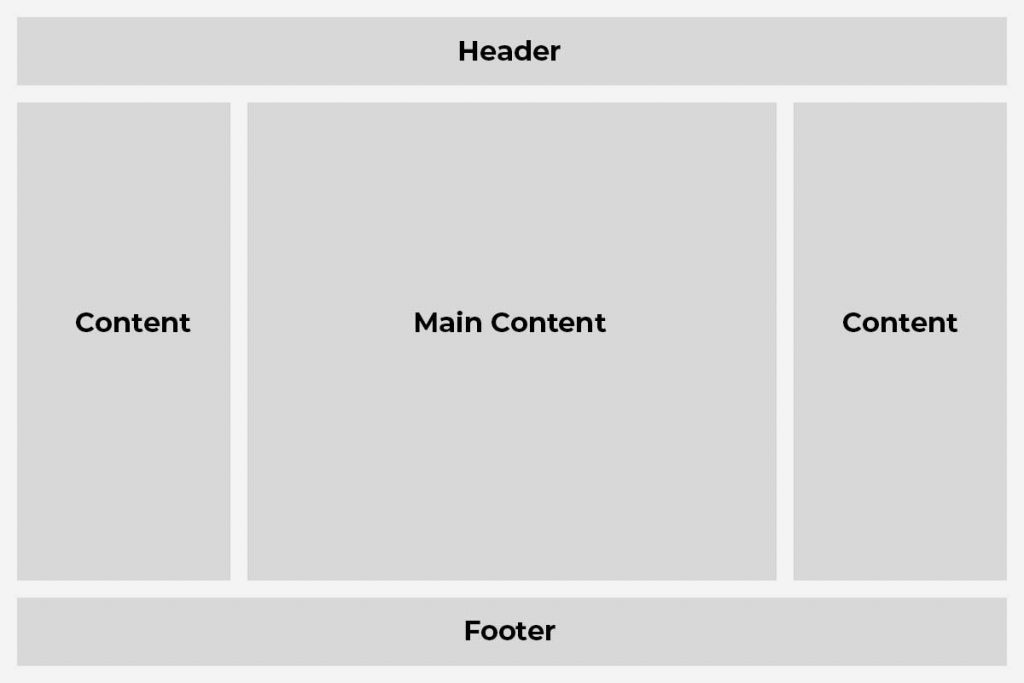In the world of web development, HTML (Hypertext Markup Language) is the unsung hero that forms the backbone of every website and web application. It’s the language that structures the content we see and interact with on the internet. In this blog post, we’ll take a deep dive into HTML, exploring its history, structure, key elements, and its role in modern web development.
HTML is the foundational language that gives structure and coherence to the vast expanse of information that is the World Wide Web. Every website, from the simplest blogs to the most complex web applications, owes its existence to the fundamental principles of HTML.
In this blog post, we embark on a journey to demystify HTML, delving deep into its origins, its intricate structure, the key elements that comprise it, and its indispensable role in modern web development. As we navigate this exploration, you’ll come to appreciate HTML as not just a series of tags and attributes but as the very essence of the web itself.

A Brief History of HTML
HTML has a rich history that traces its roots back to the late 1980s when Tim Berners-Lee, a visionary British computer scientist, conceived it as a means to facilitate the exchange and formatting of academic documents among the global scientific community. Little did he know that his creation would lay the cornerstone for a digital revolution that would shape the 21st century.
The journey of HTML has been marked by continuous evolution. From the first official specification, HTML 2.0, released in 1995, to the groundbreaking HTML5 introduced in 2014, HTML has undergone numerous revisions, each bringing enhancements and innovations that have kept pace with the ever-changing demands of the internet.
The Structure of HTML
HTML operates on a simple yet elegant principle – the use of tags to delineate the structure of web content. Within this structure lie the elements that constitute a web page. These elements, adorned with attributes and filled with textual content, orchestrate the symphony of information we encounter online.
Understanding the core components, including elements, attributes, and text content, is akin to deciphering the language of the web. Let’s explore these components in detail.
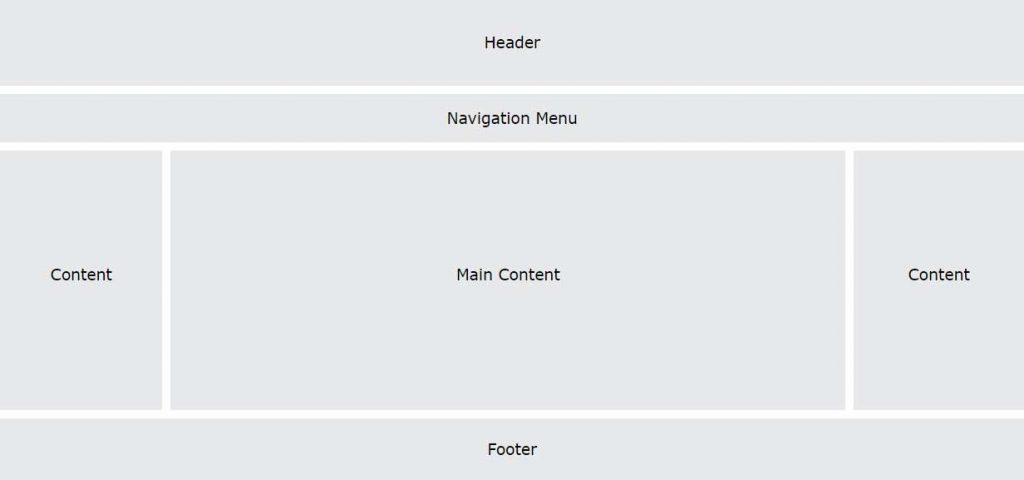
Basic Structure of an HTML Document
Example
<!DOCTYPE html>
<html>
<head>
<title>Page Title</title>
</head>
<body>
<h1>This is a Heading</h1>
<p>This is a paragraph.</p>
<a href="https://www.example.com">This is a link</a>
</body>
</html>
It consists of elements, attributes, and text content. Let’s break down the basic structure:
Elements
An HTML element is a structural component that consists of an opening tag, content, and a closing tag. The opening tag defines the element, and the closing tag marks the end of the element. Elements are nested within one another to create a hierarchical structure.
Example of a basic HTML element:
<p>This is a paragraph.</p>In this example, <p> is the opening tag, </p> is the closing tag, and “This is a paragraph.” is the content.
Attributes
HTML elements can have attributes that provide additional information about the element. Attributes are defined within the opening tag and consist of a name and a value.
Common attributes include:
hreffor linkssrcfor imagesaltfor alternate text in imagesidfor unique identifiersclassfor CSS class names
Example
<a href="https://www.example.com" class="button">Visit Example</a>
<img src="image.jpg" alt="A beautiful scenery" id="mainImage">In this example, href and target are attributes, and their values specify the hyperlink’s destination and how it should be opened.
Text Content
Text content in HTML represents the actual information or text displayed on a web page. It can be plain text or include various HTML elements to format and style the content.
Key HTML Elements
HTML includes a wide range of elements that serve different purposes. Some of the most commonly used elements include:
<html>: The root element that encloses all other HTML elements on the page.<head>: Contains metadata about the document, such as the title, character set, and linked stylesheets.<title>: Sets the title of the web page, which appears in the browser’s title bar or tab.<body>: Contains the main content of the web page, including text, images, and other elements.<h1>,<h2>,<h3>, etc.: Headings that define the hierarchy of content, with<h1>being the highest level and<h6>the lowest.<p>: Defines paragraphs of text.<a>: Creates hyperlinks to other web pages or resources.<img>: Embeds images on the web page.<ul>,<ol>,<li>: Used for creating unordered and ordered lists.<div>: A generic container element often used for layout and styling purposes.
Headings:
Example
<h1>This is a main heading</h1>
<h2>This is a subheading</h2>
<h3>This is a subheading</h3>
<h4>This is a subheading</h4>
<h5>This is a subheading</h5>
<h6>This is a subheading</h6>Lists:
Ordered List: <ol> and <li>
<ol>
<li>First item</li>
<li>Second item</li>
</ol>Unordered List: <ul> and <li>
<ul>
<li>First item</li>
<li>Second item</li>
</ul>Tables: <table>, <tr>, <td>, <th>
<table>
<tr>
<th>Header 1</th>
<th>Header 2</th>
</tr>
<tr>
<td>Data 1</td>
<td>Data 2</td>
</tr>
</table>Forms
Forms are used to collect user input:
Example
<form action="/submit" method="post">
<label for="name">Name:</label>
<input type="text" id="name" name="name">
<input type="submit" value="Submit">
</form>Best Practices
- Always use semantic HTML to enhance accessibility and SEO.
- Keep your HTML well-structured and easy to read.
- Use comments (
<!-- Comment -->) to explain sections of your code. - Validate your HTML to ensure it follows web standards.
By understanding and utilizing these basic HTML elements and principles, you can create well-structured and functional web pages.
The Role of HTML in Modern Web Development
HTML, combined with CSS (Cascading Style Sheets) for styling and JavaScript for interactivity, forms the foundation of modern web development. HTML5 introduced new elements and features, such as <video>, <audio>, and <canvas>, enabling developers to create richer and more interactive web experiences.
Responsive web design, which ensures that web pages adapt to different screen sizes and devices, heavily relies on HTML’s structure and semantics. Additionally, HTML is crucial for search engine optimization (SEO), as search engines use the markup to understand and index web content.
Conclusion
HTML is the language that powers the web, providing the structure and foundation for all the content we consume online. Understanding HTML is essential for anyone venturing into web development, as it’s the first step towards creating engaging and user-friendly websites.
In today’s fast-paced web development landscape, there are also modern CSS technologies like Flexbox and Grid, as well as popular frameworks like Bootstrap, that can significantly expedite the design and development process. These tools offer pre-built components and responsive design features, allowing developers to create stunning websites with less effort.
If you’re looking to leverage the power of HTML and these advanced CSS technologies or frameworks to build your website efficiently, don’t hesitate to get in touch with us at We Design Marbella. Our experienced team is here to bring your web projects to life and make use of the latest tools to provide you with a cutting-edge online presence. Contact us today to discuss your vision and take your online presence to the next level.
In future posts, we’ll explore CSS, JavaScript, and other web development techniques that work in harmony with HTML, Flexbox, Grid, and Bootstrap to create stunning web experiences.
Check detailed tutorials on W3School
International Paper Sizes A0, A1, A2, A3, A4, A5, A6, A7, A8, A9, A10
How to Play a Video in a PowerPoint Presentation Automatically (10 steps)
How to Make Money Online: Top 14 Ways