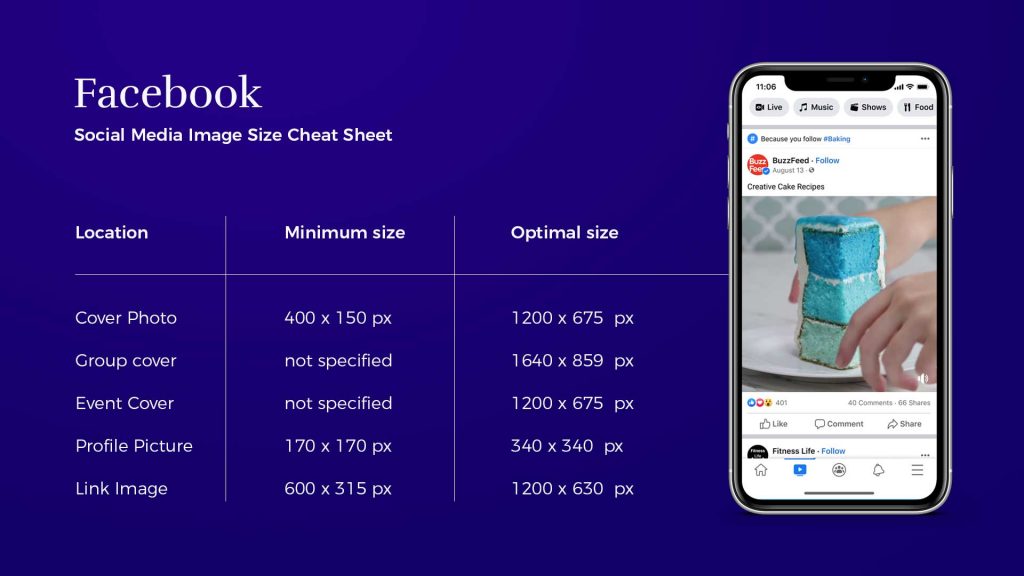Social Media Image Size Cheat Sheet for Top Social Media Platforms
- Twitter Social Media Image Size Cheat Sheet
- Facebook Social Media Image Size Cheat Sheet
- Instagram Social Media Image Size Cheat Sheet
- Snapchat Social Media Image Size Cheat Sheet
- LinkedIn Social Media Image Size Cheat Sheet
Twitter Social Media Image Size Cheat Sheet
Twitter header image size:
- The ideal image size for your Twitter header photo is 1500px by 500px.
- Keep in mind that header photos display differently on various devices. You may experience cropping of around 60px on both the top and bottom of your header photo, so keep any important information near the center.
- Don’t forget that your profile photo will also block part of your header in the lower-left corner, so avoid putting any key visual information there.
- Twitter supports images that are JPEG, GIF, or PNG file formats.
- If you experience any errors in the upload process, be sure your browser is up-to-date, or try using a different browser.
Twitter profile image size:
- The ideal image size for your Twitter profile image is 400px by 400px.
- Your profile picture will be uploaded as a square, but it’s actually displayed as a circle throughout the site. Make sure that your image maintains its integrity when cropped into a circle. If you lose any important details in the cropping process, try using a different one.
- Twitter supports images that are JPEG, GIF, or PNG file formats.
- The maximum file size for a profile image is 2 MB.
If you need further guidance with customizing your profile, read Twitter’s tips for building up your profile. Or, if you’re looking for help troubleshooting uploading your profile image, explore more detailed suggestions from Twitter’s help page.
Twitter in-stream image size:
- In-stream images are displayed at a 16:9 ratio of 600px by 335px and can be clicked and expanded up to 1200px by 675px.
- This means is that you can upload any shape photo, be it square, vertical, or horizontal. It will just be cropped in a 600px by 335px preview in-stream and display in full once clicked on.
- For best results, make sure your image is no larger than 5 MB.
- Twitter supports in-stream images that are JPEG, GIF, or PNG file formats.
- If you’re uploading GIFs, go for one that loops. Twitter supports looping GIFs. Any GIFs that are not set to loop will display as a static image.
Twitter ads image size:
- Images in both standard and promotional Tweets should be at least 600px wide. Aim for something closer to 1200px for the highest quality. Any height is acceptable up to a 1:1 ratio.
- On a desktop, images are accepted between a 2:1 and 1:1 ratio. On mobile, images are displayed at a 16:9 ratio.
- You can post up to four photos in a single tweet.
- Twitter supports in-stream images that are JPEG, GIF, or PNG file formats.
- For best results, make sure your image is no larger than 5 MB.
- Animated GIFs cannot be included in tweets with multiple images.
When creating your image content for your tweets and promotions, look no further than We Design Marbella.
Facebook Social Media Image Size Cheat Sheet
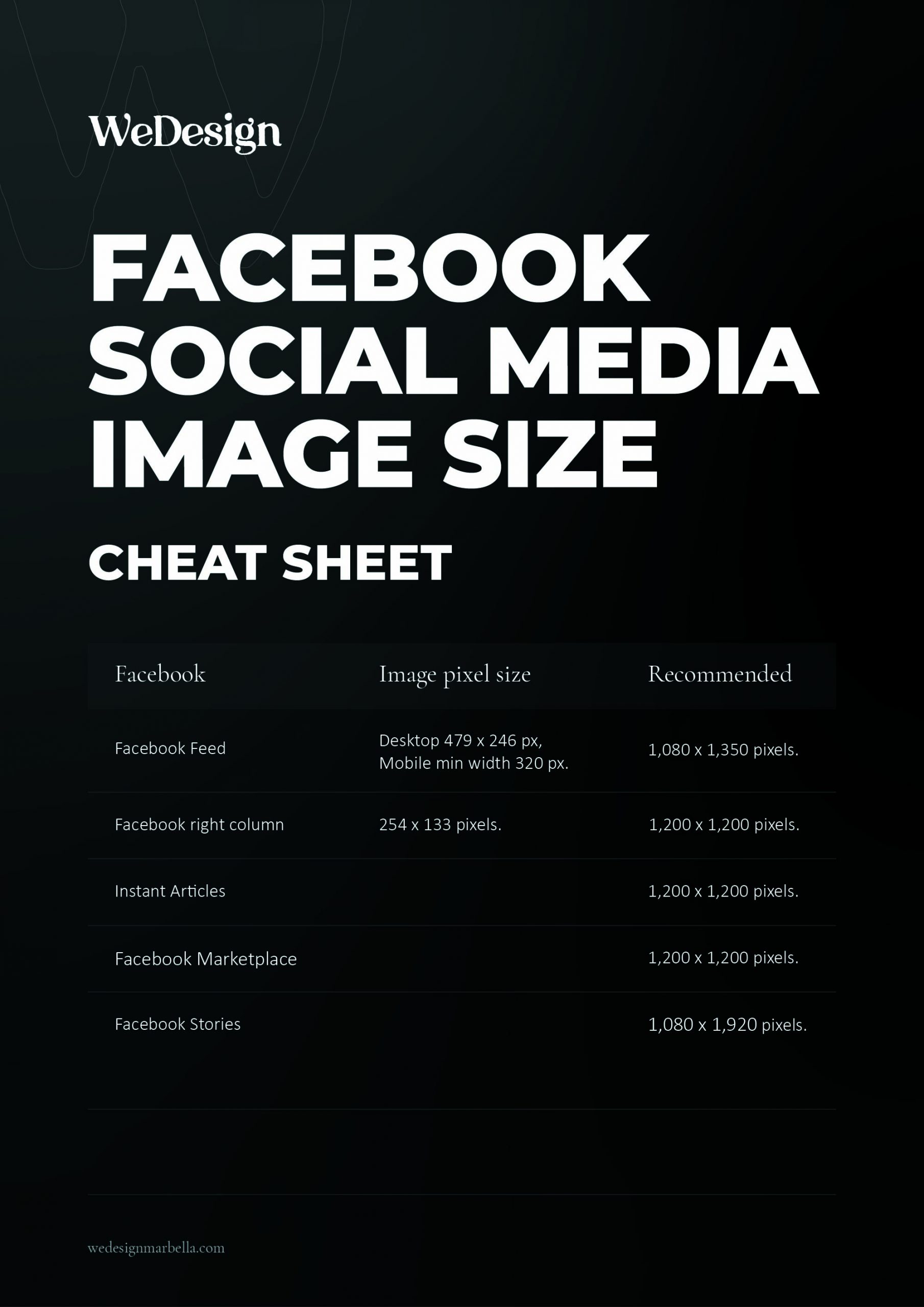
Facebook Profile and Cover Photo Dimensions:
Most businesses use this space for their logo rather than a person’s photo. However, if your business is run by you and only you, using a photo of yourself might not be a bad idea.
As for your cover photo, you’ll notice that your desktop display looks a little different from your mobile device. That’s because Facebook is trying to create a better experience for users depending on the device they’re on.
In order to cater to both mobile and desktop displays, we recommend keeping the safe zones in mind:
- 90 px on both the right and left sides of the image are visible on desktop
- 24 px on both the top and bottom of the image are visible on mobile
| Facebook Profile Picture | |||
| Recommended: 200 x 200 | Minimum: 180 x 180 | Aspect Ratio: 1:1 | Desktop Display: 170 x 170 |
| Facebook Cover Photo | |||
| Recommended: 820 x 360 | Minimum: 400 x 150 | Aspect Ratio: 26:10 | Desktop Display: 820 x 312 |
Facebook Shared Image Dimensions:
These images appear both on your timeline and in most of your followers’ news feeds. With the decline of Facebook’s organic reach, try asking your fans to like or share your photos to gain visibility without a significant financial investment. Or consider paying a small fee to boost your posts to ensure that your audience sees it in their feed.
| Facebook Shared Social Media Image Size | |||
| Recommended: 1200 x 630 | Minimum: 600 x 315 | Aspect Ratio: 40:21 | Desktop Display: 500 x 261 |
Facebook Shared Link Photo Dimensions:
If you’re sharing a link to your business’s Facebook Page, there are a few more elements to consider and formats to choose from. When you paste a link into your status, depending on the size of the images on the web page, you’ll be prompted to include a carousel of up to 10 images. You also have the option of sharing the link without using the image—which can come in handy if you’d rather upload a new image to share with the link instead.
| Facebook Shared Link Thumbnail | |||
| Recommended: 1200 x 630 | Minimum: 600 x 315 | Aspect Ratio: 40:21 | Desktop Display: 500 x 261 |
All Facebook Image Dimensions:
| Facebook Social Media Image Size | |||
| Profile Picture: Recommended: 200 x 200 Minimum: 180 x 180 Aspect Ratio: 1:1 Desktop Display: 170 x 170 | Cover Photo Recommended: 820 x 360 Minimum: 400 x 150 Aspect Ratio: 26:10 Desktop Display: 820 x 312 Mobile Display: 640 x 360 | Shared Image Recommended: 1200 x 630 Minimum: 600 x 315 Aspect Ratio: 40:21 Desktop Display: 500 x 261 | Shared Link Image: Recommended: 1200 x 630 Minimum: 600 x 315 Aspect Ratio: 40:21 Desktop Display: 500 x 261 |
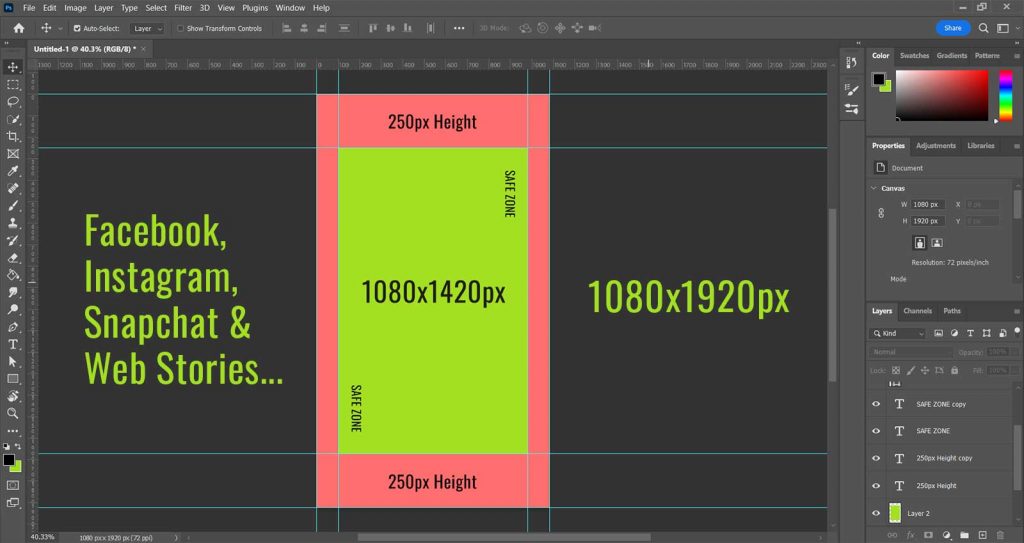
Instagram Social Media Image Size Cheat Sheet

What is the Instagram post size format?
- Instagram posts can be square, landscape, or vertical. All images will be cropped to a square in the feed.
- The ideal Social Media Image Size for square posts is 1080px by 1080px at a 1:1 aspect ratio.
- For landscape posts, use an image that is 1080px by 566px, with an aspect ratio of 1.91:1.
- Vertical images should be sized at 1080px by 1350px with a 4:5 aspect ratio.
What is the Instagram video post size format?
- You can upload videos that are the same size as the image posts found above; that being anywhere between a 1.91:1 to 4:5 aspect ratio.
- The ideal horizontal video size is a 16:9 aspect ratio because that is the format your smartphone records when turned sideways, so your video will appear most naturally when kept at its original size.
- Make sure your videos are no larger than 4 GB.
- Video posts can be up to 60 seconds long.
What is Instagram stories size format?
- While images can be manually cropped and sized to fit a story, the recommended size is going full screen with content sized at 1080px by 1920px (a 9:16 aspect ratio).
- This applies to both photos and videos.
- Images will display for five seconds and videos will display in 15-second increments. You can record a video for a full minute that will be divided into four 15-second parts, but after a minute, you will have to start recording again.
Instagram stories are an incredible tool for connecting with your audiences. Post stories to your page or your brand’s page to start a conversation. Promote your stories as an ad to connect with new communities. Add hashtags, locations, user tags, or live sticker campaigns to make your story appear to even more viewers.
What is the IGTV and Reels video sizes format?
- Both IGTV and Reels videos are shared in your feed and can be found on your profile grid under their respective tabs.
- Instagram encourages videos that display full screen so opt for a video that is sized at 1080px by 1920px for a 9:16 aspect ratio.
- While that aspect ratio applies to vertical videos, landscape videos can also be uploaded with the same dimensions. They will appear in landscape normally, but they will enter the full screen to be viewed while holding your smartphone sideways when you press the expand button.
- In your feed, these videos will appear at a 4:5 aspect ratio.
- In your Instagram grid, these videos will appear with a 1:1 aspect ratio. Under the Reels tab, video thumbnails will display a 9:16 ratio. For IGTV, thumbnails will appear under that tab as 420px x 654px squares.
- For your IGTV cover photo, choose an image that is 420px by 654px with a 1:1.55 aspect ratio, and be sure to keep all important information toward the center of the cover photo so it will still appear when cropped to fit in various feeds.
| Instagram Social Media Image Size | |||
| Profile Picture: Recommended: 180 x 180 Minimum: 110 x 110 Aspect Ratio: 1:1 Desktop Display: 150 x 150 | Square Photo: Recommended: 1080 x 1080 Minimum: 600 x 600 Aspect Ratio: 1:1 Desktop Display: 600 x 600 | Landscape Photo: Recommended: 1080 x 680 Minimum Width: 600 Aspect Ratio: 1.91:1 Desktop Display: 600 x 337 | Portrait Photo: Recommended: 1080 x 1080 Minimum Width: 600 Aspect Ratio: 4:5 Desktop Display: 480 x 600 |
Snapchat Social Media Image Size Cheat Sheet
What is Snapchat Video Story Size?
No surprise here: the video format is the most common across the channel.
While it’s mostly used between users as a way to communicate with each other through the app, you can post videos to your story. So others can see what you’re up to (but in business terms: this allows you to promote your business, your designs, your art, and so on).
The recommended size for a video is 1080 x 1920, which is an aspect ratio of 9:16. Your video cannot be longer than 10 seconds or bigger than 32MB, and it should be in .MP4 or .MOV. format.
What is Snapchat Video Ad Size?
If 10 seconds are not enough, then grab your credit card, because Snapchat currently offers Long-Form video ad formats. The specs are the same as before: the recommended dimensions are 1080 x 1920, and your content cannot exceed 1 GB. With such a generous file size, you can definitely showcase some high-quality material here. Accepted video formats are .MP4 and .MOV. And the video can be a whopping 180 seconds long! Enough to tell any story if you ask us.
What is Snapchat Shared Image Size?
Just like Instagram Stories, snaps take up the full screen of your phone. 1,080 pixels wide by 1,920 pixels tall. If you take a snap with your phone via the app, your image dimensions will automatically be preserved as 9:16, so you don’t have to alter anything. But if you’re creating an ad, then make sure to design it as specified, in jpg, jpeg, or png file formats. Gifs are not accepted.
What is Snapchat Geofilters size?
If you really want to take your brand seriously (whether you are a marketer or do it for your profile), you can even create your own Snapchat filter. More specifically, Snapchat introduced a feature that allows anyone to create their own custom geographic filters. As a result, you can be an indispensable part of the hundreds of millions of Snaps sent between friends every day.
The meaning of Geofilter is as follows: When users take a photo at a location of your choice, they will be able to see and use your filter to add vitality to their story. This is a very cool feature for events such as weddings, dance parties or birthdays, but it is also a great opportunity for the brand to generate more awareness. The recommended size is 1080 x 2340, and your image should not be larger than 300 KB. The image needs to have at least 50% transparent area, which makes sense because you don’t want to completely cover the user’s face. Think of it as an overlay. Therefore, the only accepted format is PNG.
Please note that you cannot include your logo unless you are authorized. However, if you do get authorization, there are more rules to follow. When placing logos, text, and any other legal disclaimers, you should leave a 310-pixel buffer between the top of the bottom border of the image. In addition, your filter should include clear and conspicuous logo locations. No hidden ads are allowed.
| Snapchat Image, Video and Geofilter Sizes | ||
| Snapchat Image Ad: Image Size: 1080 x 1920 Aspect Ratio: 9:16 Maximum File Size: 5 MB File Types: JPG or PNG | Snapchat Video Ad: Resolution: 1080 x 1920 Aspect Ratio: 9:16 Maximum Ad Length: 180 seconds Maximum File Size: 1 GB File Types: MP4 or MOV & H.264 encoded | Snapchat Geofilter: Image Size: 1080 x 1920 Aspect Ratio: 6:13 Maximum File Size: 250 KB File Type: Transparent PNG |
LinkedIn Social Media Image Size Cheat Sheet
Image Specifications for Your LinkedIn Pages and Career Pages
Your Cover Social Media Image may have to be adjusted to fit the screen which may involve trimming the image horizontally or vertically. We recommend uploading a high-quality social media image with limited text to ensure an optimal display on all devices and screen sizes. Our accepted image formats for uploads are PNG or JPEG.
Your logo image will be displayed on both light and dark backgrounds. If your logo is transparent, it will be shown on a white background which may impact the way it looks. We recommend testing your logo to make sure it displays correctly on both light and dark backgrounds.
You can also use Vimeo or YouTube URLs for the main image/video and custom module sections. The static image that displays for the video is taken from the thumbnail image on Vimeo or YouTube. To change the static image, you’ll need to update the thumbnail for that video on Vimeo or YouTube.
Note: Members can click on an image from the Company Photos section of the Life tab to view a larger version of the photo. If you follow the minimum image size guidelines, rather than the recommended guidelines, the image will likely appear small when a member clicks on it.
Source: LinkedIn
| Module | Minimum Image Size | Recommended Image Size | |
|---|---|---|---|
| Page | Logo Image | 268 (w) x 268 (h) pixels | 268 (w) x 268 (h) pixels |
| Page | Cover Image | 1128 (w) x 191 (h) pixels | 1128 (w) x 191 (h) pixels |
| Life | Main Image | 1128 (w) x 376 (h) pixels | 1128 (w) x 376 (h) pixels |
| Life | Custom Modules | 502 (w) x 282 (h) pixels | 502 (w) x 282 (h) pixels |
| Life | Company Photos | 264 (w) x 176 (h) pixels | 900 (w) x 600 (h) pixels |
Note: Some modules listed above are only available if you’ve enhanced your LinkedIn Page(s) with Career Pages and social media image Size.
Airbnb Social Media Image Size Cheat Sheet
What are the dimensions of the Airbnb listings page cover photo?