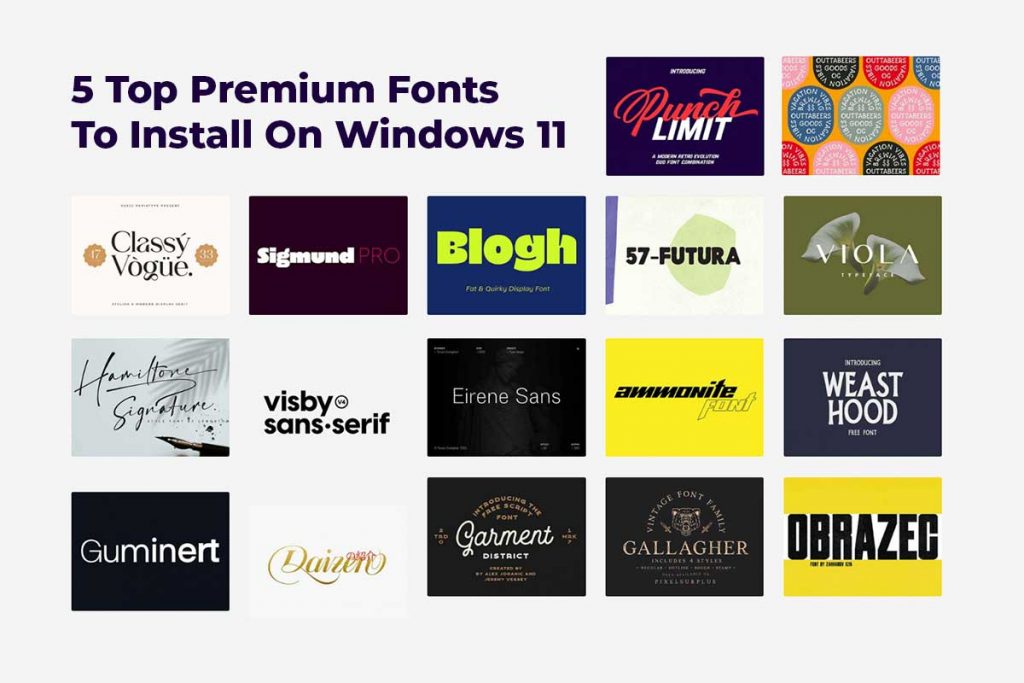Are you looking to add a touch of elegance and professionalism to your Windows 11 design projects? Look no further than these 5 top premium fonts. With a wide range of styles and aesthetics, these fonts are perfect for everything from branding and advertising to website design and social media graphics. In this blog post, we’ll introduce you to each of these exclusive fonts and show you how to install them on your Windows 11 device. Let’s dive in!
Top 5 premium fonts to Install on Windows
Silk Remington (OTF, TTF) – Premium Fonts
Are you a fan of old typewriters? This stunning Windows 11 Premium font, created by Jadugar Design Studio, is a true work of art. Inspired by the look and feel of old typewriters, this font boasts a vintage aesthetic that is both charming and timeless. With seven different styles to choose from, including regular, bold, and light, this font offers a range of options to suit your needs. Each style features unique characteristics that capture the essence of the typewriter aesthetic, from the classic serif detailing to the vintage texture and subtle irregularities. Whether you’re designing a retro-inspired logo or creating a stylish print advertisement, this font will give your project an authentic and distinctive look. So why not add this beautiful font to your Windows 11 collection today and start creating beautiful designs that truly stand out?
Download fontRNS Sanz (OTF, TTF, WOFF, WOFF2, EOT)
This versatile Windows 11 Premium font is the perfect choice if you’re looking for something clean and universal that can be used for a wide range of purposes. With seven different styles to choose from, including regular, bold, light, and condensed, this premium font offers a great deal of flexibility and can be customized to suit your specific needs. Whether you’re designing a logo, creating a website, or putting together a marketing campaign, this font can be used to achieve a professional and polished look. The clean lines and modern aesthetic of this font make it suitable for a wide range of industries and applications, from tech startups to fashion brands. So why wait? Add this font to your collection today and take your design projects to the next level!
Download font
Carosello (OTF, TTF) – Premium Fonts
The vintage design has never been more popular, and this Windows 11 Premium font is the perfect tool to help you create that retro style in your projects. Inspired by vintage advertisements, this font boasts a unique aesthetic that harkens back to the golden age of advertising. With its classic serif design and elegant curves, this font is perfect for creating vintage-inspired logos, packaging designs, and editorial layouts. And with its premium quality, this font is sure to make your designs stand out from the crowd. So why not add this amazing premium font to your Windows 11 collection today and start creating designs that evoke a sense of nostalgia and charm? Whether you’re designing for a client or just creating for fun, this font is sure to be an indispensable tool in your design arsenal. Use it to create banners, advertisements, flyers, hand-lettered quotes, Instagram posts, story posts, or vintage designs.
Download font
Cattedrale: Gothic Blackletter (OTF, TTF, PNG)
Cattedrale is an exceptional Windows 11 premium font that exudes class and sophistication. Its black letter design adds a touch of Gothic elegance to any project, from prints to tattoos. With four distinct styles to choose from, including regular, bold, italic, and bold italic, you can find the perfect look to match your project’s tone and mood. The beauty of Cattedrale doesn’t stop at its stylish lettering. This premium font also features ornaments that can be used to embellish your designs and give them an extra level of detail. These decorative elements include borders, corners, and ribbons, which are perfect for adding a touch of medieval charm to your work. In addition to its elegant design and decorative elements, Cattedrale also features multilingual support, allowing you to use it for projects in a wide range of languages. Whether you’re designing an advertisement for a luxury brand or creating a unique tattoo design, this font will make your project stand out from the crowd. So, why not add this versatile and stylish font to your Windows 11 collection today and start creating designs that are truly remarkable?
Download font
Burnts Maker (OTF, TTF) – Premium Fonts
If you’re looking for a font that perfectly captures the essence of urban street culture, look no further than this cool-looking Windows 11 premium font. With its unique and edgy design, this font is ideal for creating eye-catching posters, advertisements, and social media graphics that make a bold statement. And the best part? This font comes with a variety of swashes and alternates that you can mix and match to create a personalized look that’s uniquely your own. With so many customization options, this font is a versatile tool that can be used for a wide range of design projects, from album covers to fashion branding. So why not add this premium font to your Windows 11 collection and start creating designs that are as cool and unique as you are? Create album covers, Flyers, web graphics, T-shirts, or anything else with this amazing Windows 11 font.
Download font
–
How to Install Fonts on Windows 11
Step 1
First of all, you need to download a font, and if it’s in a compressed ZIP folder, you need to extract it with Right Click > Extract All.
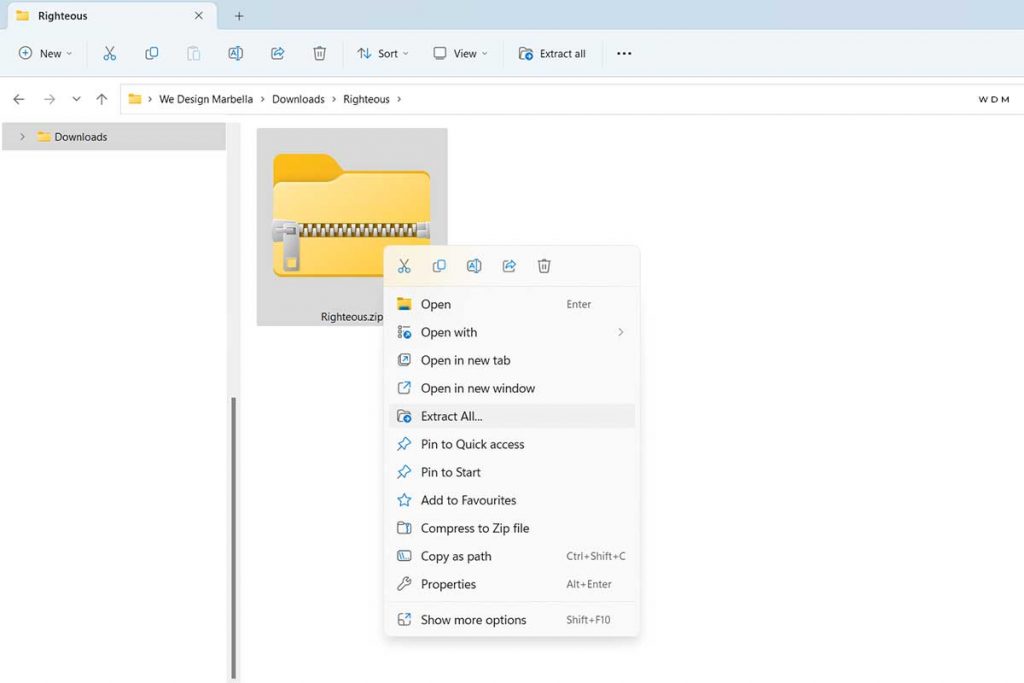
Step 2
After that, Double-Click on the .TTF (or .OTF) file to open it and select Install. That’s it! That’s the first method in this tutorial on using Windows to install fonts.
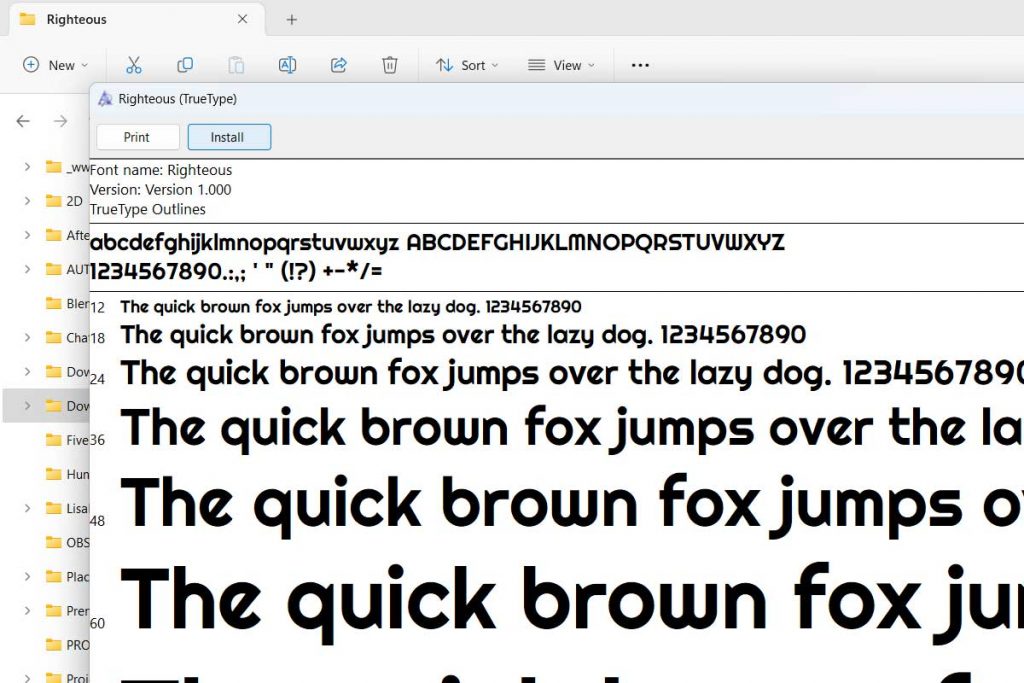
With these versatile and high-quality fonts, you now have the tools you need to elevate your design projects to the next level. Keep exploring and experimenting with different fonts and design elements to unlock your full creative potential.
Also, you can check the Top 10 Houseplants & Gardening WordPress Themes
Thanks for reading!