In an era dominated by digital devices and boundless online content, the struggle to strike a balance between screen time, content exposure, and productivity has become an undeniable challenge for individuals and families alike. The very tools that connect us to a world of information and opportunities can also be the source of distraction, information overload, and potential risks. But fear not, for the digital age has brought forth a powerful solution that is transforming the way we navigate these modern predicaments – cloud-based computer monitoring, content filtering, and time management software.
Gone are the days when managing the screen time of children, keeping a watchful eye on online activities, and ensuring a focused workflow were Herculean tasks. The advent of Cloud-Based Computer Monitoring solutions has breathed new life into our efforts to harness the digital realm’s advantages while mitigating its drawbacks. This transformative technology empowers us to take control of our digital experiences, fostering a safer, more productive, and harmonious digital lifestyle.
Cloud-Based Computer Monitoring
In this blog post, we’ll delve into the multifaceted challenges posed by the digital age, explore the ingenious solutions offered by Cloud-Based Computer Monitoring software, and uncover the ways in which this technology is reshaping the dynamics of productivity, family life, and personal well-being. Join us on a journey through the virtual clouds as we unravel the possibilities that cloud-based computer monitoring, content filtering, and time management software bring to the modern world.

Understanding the Need
In an age where screens seamlessly integrate into every facet of our lives, concerns over excessive screen time, unsupervised content exposure, and the quest for effective time management have become more pressing than ever before. As technology continues to advance, so do the challenges associated with managing our digital interactions in ways that promote healthy habits and optimal productivity.
Excessive Screen Time and Its Ramifications
The statistics are staggering – research reveals that the average person spends a substantial portion of their day glued to screens, whether it’s smartphones, tablets, computers, or televisions. In fact, recent studies indicate that the average individual spends around 7 to 9 hours per day on screens, a significant portion of waking hours. This excessive screen time has been linked to a host of issues, including decreased attention span, disrupted sleep patterns, and a decline in face-to-face social interactions.
Unfiltered Content and Online Vulnerabilities:
As the digital landscape expands, so does the array of content available at our fingertips. While this access to information is undeniably valuable, it also exposes users to potential dangers. Without proper content filtering and monitoring, individuals – especially children – can inadvertently stumble upon inappropriate or harmful content that negatively impacts their emotional well-being and personal development. Furthermore, online vulnerabilities such as cyber bullying, scams, and online predators underscore the need for vigilant supervision.
The Race Against Time Mismanagement
In both personal and professional spheres, the effective management of time has become a true test of one’s ability to navigate the digital age. With an endless stream of notifications, apps, and entertainment options, staying focused on tasks and goals has become increasingly challenging. The repercussions of time mismanagement extend beyond missed deadlines – they result in heightened stress levels, reduced efficiency, and an overall sense of dissatisfaction.
As the prevalence of these challenges continues to rise, so too does their impact on our productivity, mental health, and overall well-being. The need for effective solutions that address these issues head-on has never been more apparent. Enter cloud-based computer monitoring, content filtering, and time management software – a triumvirate of tools designed to combat the negative effects of excessive screen time, unsupervised content exposure, and time mismanagement. In the following sections, we’ll explore how these innovative solutions work in tandem to empower individuals and families to regain control over their digital experiences and transform them into sources of growth, learning, and connection.
Key Features and Benefits
Cloud-based computer monitoring, content filtering, and time management software offer a comprehensive suite of features that collectively address the challenges of excessive screen time, content exposure, and time mismanagement. Let’s delve into the essential features and the corresponding benefits they bring to individuals, families, and professionals:
- Real-Time Activity Monitoring:
- Feature: This feature allows users to monitor the activities taking place on devices in real-time. It provides insights into app usage, websites visited, and the duration of each session.
- Benefits: Real-time Cloud-Based Computer Monitoring enables parents to keep a watchful eye on their children’s online activities, ensuring they engage with age-appropriate content and avoid potentially harmful platforms. It also aids professionals in tracking work-related tasks and identifying time sinks.
- Website Content Filtering:
- Feature: Content filtering allows users to set restrictions on websites and online content based on categories, keywords, or specific URLs.
- Benefits: Parents can create a safe online environment for their children by blocking access to explicit, violent, or inappropriate content. Content filtering also helps individuals maintain focus by preventing access to distracting websites during work or study sessions.
- App Usage Tracking:
- Feature: App usage tracking provides insights into the apps that are most frequently used and the time spent on each app.
- Benefits: This feature helps individuals become more aware of their digital habits, encouraging them to make informed decisions about which apps deserve their attention. For parents, it offers visibility into the apps their children are using, helping them guide healthy app usage.
- Time Scheduling and Limits:
- Feature: Time scheduling empowers users to set designated time slots for various activities, such as work, study, leisure, and screen-free time.
- Benefits: By establishing structured routines, individuals can optimize their time and allocate it to tasks that matter most. Parents can enforce healthy screen time limits for children, fostering a balanced routine that includes both online and offline activities.
- Remote Management and Notifications:
- Feature: Cloud-based software allows users to manage settings and receive notifications remotely through connected devices.
- Benefits: Whether a parent is at work or traveling, they can adjust settings and monitor activities on their child’s device in real time. Remote management ensures consistency and safety even when physically apart.
- Data Insights and Reports:
- Feature: Cloud-based solutions often provide detailed reports and insights into usage patterns, helping users understand their digital behaviors over time.
- Benefits: Individuals and families can use these insights to identify trends, make data-driven decisions about screen time, and foster healthier online habits.
By integrating these features, cloud-based computer monitoring, content filtering, and time management software offer a powerful toolkit for curating a digital experience that aligns with individual goals, values, and priorities. They facilitate the creation of a safe online environment, enhance focus and productivity, and encourage mindful screen time practices. As we move forward in the digital age, these tools are becoming indispensable allies in our quest to navigate the digital landscape with intention and purpose.
Case Studies
1. The Smith Family’s Screen Time Harmony:
- Scenario: The Smith family was struggling with balancing screen time and family interactions. The children often spent excessive hours on their devices, affecting their schoolwork and overall communication.
- Solution: The Smiths implemented a Cloud-Based Computer Monitoring and time management software. They set up schedules that allowed specific time slots for device usage, ensuring that the family still had quality time together.
- Outcome: With the software’s features, the children became more aware of their screen time habits, and family bonding improved. The parents were able to monitor and guide their children’s online activities, creating a safer online environment.
2. John’s Journey to Productivity:
- Scenario: John, a freelance designer, found himself constantly distracted by social media and non-essential apps during his work hours. This affected his project deadlines and income.
- Solution: John started using a cloud-based time management software. He set focused work intervals and restricted access to distracting apps during those times.
- Outcome: By utilizing the app usage tracking and time scheduling features, John experienced a remarkable boost in productivity. His income increased as he met project deadlines consistently, and he was able to strike a healthier work-life balance.
3. Secure Online Learning at ABC School:
- Scenario: ABC School was concerned about students accessing inappropriate content on school devices, both in and out of the classroom.
- Solution: The school adopted a cloud-based content filtering solution across its devices. They customized filters to match the students’ age groups and curriculum requirements.
- Outcome: The software’s content filtering features ensured a safe and secure online learning environment. Teachers could confidently integrate technology into lessons, and parents were reassured that their children were protected from harmful content.
4. Sarah’s Transition to Healthy Tech Habits:
- Scenario: Sarah, a college student, found herself spending hours on social media and streaming platforms, often staying up late due to screen time.
- Solution: Sarah used a cloud-based time management app to set limits on her social media and entertainment app usage. She also scheduled regular “tech breaks” to avoid burnout.
- Outcome: By enforcing screen time limits and adopting healthier tech habits, Sarah reported improved sleep quality, better focus on her studies, and reduced feelings of digital overwhelm.
5. Boosting Team Efficiency at XYZ Company:
- Scenario: XYZ Company was experiencing a decline in employee productivity due to excessive non-work-related internet usage.
- Solution: The company implemented Cloud-Based Computer Monitoring and time-tracking software on employee devices. They set up customized usage policies for work hours.
- Outcome: The software’s real-time activity monitoring and time scheduling helped XYZ Company regain control over employee productivity. The company saw a significant reduction in time wasted on non-work activities, leading to increased efficiency and better outcomes.
These real-life examples demonstrate the transformative impact of cloud-based computer monitoring, content filtering, and time management software across various contexts. From enhancing family relationships to boosting productivity in the workplace and fostering safer online learning environments, these tools are enabling individuals, families, and businesses to harness the potential of technology while maintaining a healthy balance between the digital and real worlds.
How to Choose the Right Software?
Selecting the ideal cloud-based computer monitoring, content filtering, and time management software requires careful consideration of various factors. Here’s a guide to help you make an informed decision:
- Device Compatibility:
- Ensure the software works seamlessly across the devices you intend to monitor or manage. It should be compatible with a range of operating systems, including Windows, macOS, Android, and iOS.
- User-Friendly Interface:
- Opt for software with an intuitive and user-friendly interface. The setup process should be straightforward, and navigating the software should be easy for both beginners and tech-savvy users.
- Customizable Settings:
- Look for software that offers a high degree of customization. It should allow you to tailor settings according to your specific needs, such as setting different usage limits for different users or creating custom content filtering categories.
- Remote Management:
- The software should provide the option for remote management, allowing you to adjust settings and monitor activities from anywhere. This is especially useful for parents or businesses with users in various locations.
- Real-Time Monitoring:
- Choose software that offers real-time activity monitoring. This feature provides instant insights into the activities taking place on the monitored devices, allowing for prompt intervention if necessary.
- Content Filtering Options:
- Look for a wide range of content filtering options, including the ability to block or allow specific websites, apps, and content categories. The software should be flexible enough to adapt to different age groups and user needs.
- App Usage Tracking:
- Software that tracks app usage provides valuable insights into how time is spent on various applications. This feature can be especially useful for individuals looking to optimize their productivity.
- Time Scheduling and Limits:
- Check if the software offers flexible time scheduling and limits. You should be able to set up custom time slots for different activities and set limits on daily usage.
- Data Insights and Reports:
- Choose software that generates detailed reports and data insights. These reports help you understand usage patterns, track progress, and make informed decisions about adjusting settings.
- Customer Support:
- Reliable customer support is crucial. Ensure the software provider offers timely and responsive assistance in case you encounter any technical issues or have questions about using the software.
- Additional Differentiating Features:
- Some software may offer unique features that set them apart from others. These could include geolocation tracking (useful for parents), panic button functionality, or integration with other productivity tools.
- Trial Period or Demo:
- Whenever possible, opt for software that offers a trial period or demo. This allows you to test the software’s features and functionality before committing to a subscription.
- Reviews and Recommendations:
- Research online reviews and recommendations from other users. This can provide valuable insights into the software’s strengths, weaknesses, and overall user experience.
By considering these factors and conducting thorough research, you can select cloud-based monitoring, content filtering, and time management software that aligns with your goals and requirements, ensuring a smoother digital experience for yourself, your family, or your organization.
Recommended Software: SentryPC
Introducing SentryPC – Your Ultimate Cloud-Based Solution for Monitoring, Filtering, and Managing User Activity
Are you a concerned parent seeking reliable parental control software? Or perhaps a business owner aiming to enhance employee productivity and security? Look no further than SentryPC, a comprehensive cloud-based computer monitoring, content filtering, and time management software designed to address the modern challenges of excessive screen time, inappropriate content exposure, and time mismanagement.
Key Features and Benefits:
- Real-Time User Activity Monitoring:
- SentryPC provides you with real-time insights into all user activities, helping you understand application usage, website visits, and communication patterns.
- Extensive Content Filtering:
- Take control of online content by setting up comprehensive filtering rules. Block inappropriate websites and content categories, ensuring a safe digital environment for your family, students, or employees.
- Powerful Time Management:
- With SentryPC, you can create customized schedules and time limits for device usage. Encourage healthy screen time habits, allocate dedicated work or study hours, and establish screen-free periods.
- Remote Management and Monitoring:
- Whether you’re a parent on the go or a manager overseeing a remote team, SentryPC’s Cloud-Based Computer Monitoring functionality enables you to remotely manage settings and monitor activities across devices.
- Data Insights and Reports:
- Gain valuable insights into usage patterns with detailed reports. Identify trends, track progress, and make informed decisions about screen time and content consumption.
- 18 Years of Trusted Experience:
- SentryPC has been a leader in user activity monitoring and control for over 18 years. Benefit from a proven track record of delivering effective solutions for individuals, families, schools, and businesses.
Act Now for Safer, More Productive Digital Lives: Don’t let excessive screen time, unsupervised content exposure, and time mismanagement continue to be challenges in your digital journey. Take control today with SentryPC – your all-in-one Cloud-Based Computer Monitoring solution for user activity monitoring, content filtering, and time management. Embrace a safer, more productive, and balanced digital lifestyle.
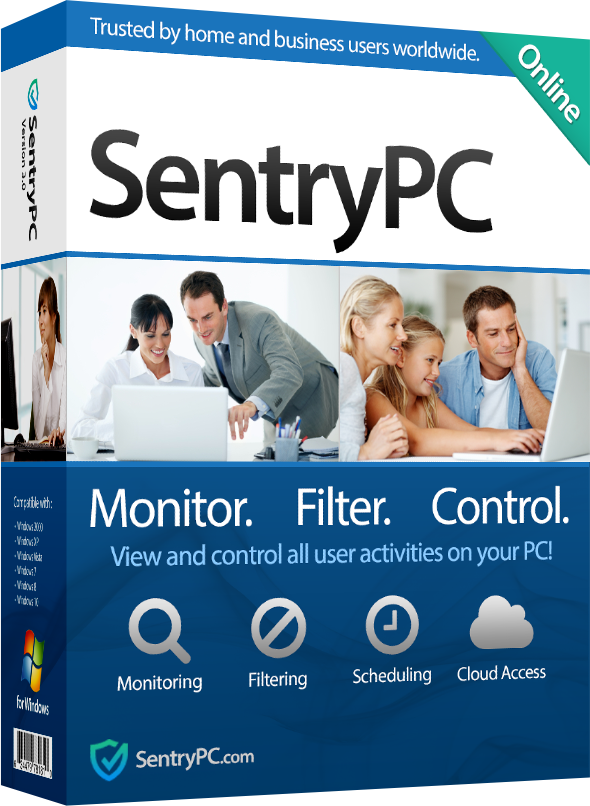
In an era where digital interactions play a significant role in our lives, the challenges of managing screen time, content exposure, and productivity have grown more complex. However, the advent of cloud-based computer monitoring, content filtering, and time management software has revolutionized the way we approach these challenges. Through real-time monitoring, content filtering, scheduling, and other innovative features, these tools empower us to create safer, more focused, and balanced digital experiences.
Embracing a Safer, More Productive Digital Lifestyle:
The importance of incorporating Cloud-Based Computer Monitoring and time management software into our digital routines cannot be overstated. It’s a proactive step towards fostering a healthier online environment for ourselves, our families, and our colleagues. By curating our digital experiences with intention, we can mitigate the risks associated with excessive screen time, unsupervised content, and time mismanagement, all while maximizing our productivity and well-being.
Take Action Today:
The time to take control of your digital journey is now. We encourage you to explore the software we’ve recommended – SentryPC. With its range of features designed to address the challenges we’ve discussed, you can transform your digital landscape into a place of focus, learning, and security.
Getting Started:
- Click the link below to visit SentryPC’s official website.
- Install and customize the software according to your needs.
- Begin your journey towards a more balanced and productive digital lifestyle.
Get Started with SentryPC
Disclaimer
We want to be transparent with our readers. As part of our commitment to providing valuable information, we’d like to disclose that we are affiliated with SentryPC. This means that if you choose to purchase through the provided affiliate links, we may earn a commission. Rest assured, our recommendation is based on the genuine belief that SentryPC is a valuable solution to the challenges of the digital age. Your support through these affiliate links allows us to continue delivering informative content.
Thank you for joining us on this exploration of Cloud-Based Computer Monitoring, content filtering, and time management software. Embrace the power of these tools, and together, let’s navigate the digital landscape with confidence and purpose.
Frequently Asked Questions: Cloud-Based Computer Monitoring
What is cloud-based computer monitoring?
Cloud-based computer monitoring is a technology that allows you to remotely monitor and track the activities taking place on a computer or device. This monitoring is done through a cloud-based platform, giving you real-time insights into application usage, websites visited, and other online interactions.
How does cloud-based computer monitoring work?
Cloud-based computer monitoring software is installed on the target device, which then sends data to a cloud server. Users can access this data through a web-based dashboard or mobile app. The software collects information about user activities and provides detailed reports and insights.
Why would I need cloud-based computer monitoring?
Cloud-based computer monitoring can have various applications. For parents, it offers a way to ensure their children’s online safety by monitoring their activities and setting appropriate boundaries. In a business context, it helps managers track employee productivity, detect any misuse of company resources, and ensure data security.
What kind of information can I monitor with cloud-based software?
Cloud-based computer monitoring software can provide information about the applications used, websites visited, keystrokes typed, files accessed, and more. It essentially gives you a comprehensive overview of how the device is being used.
